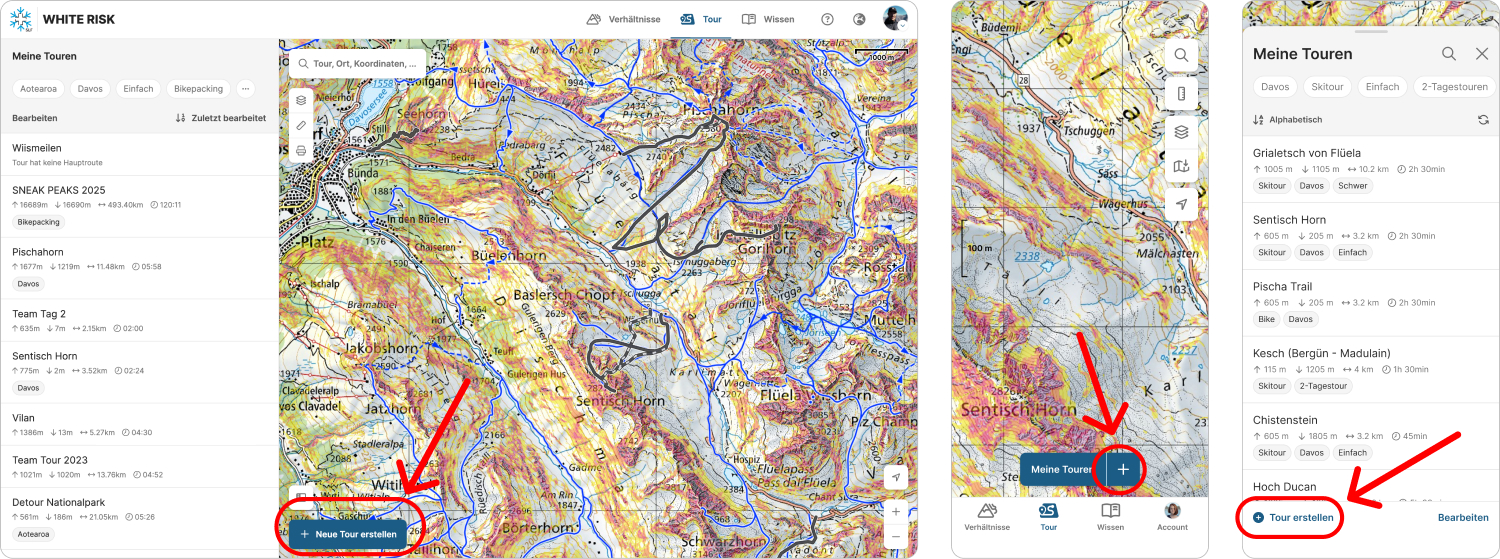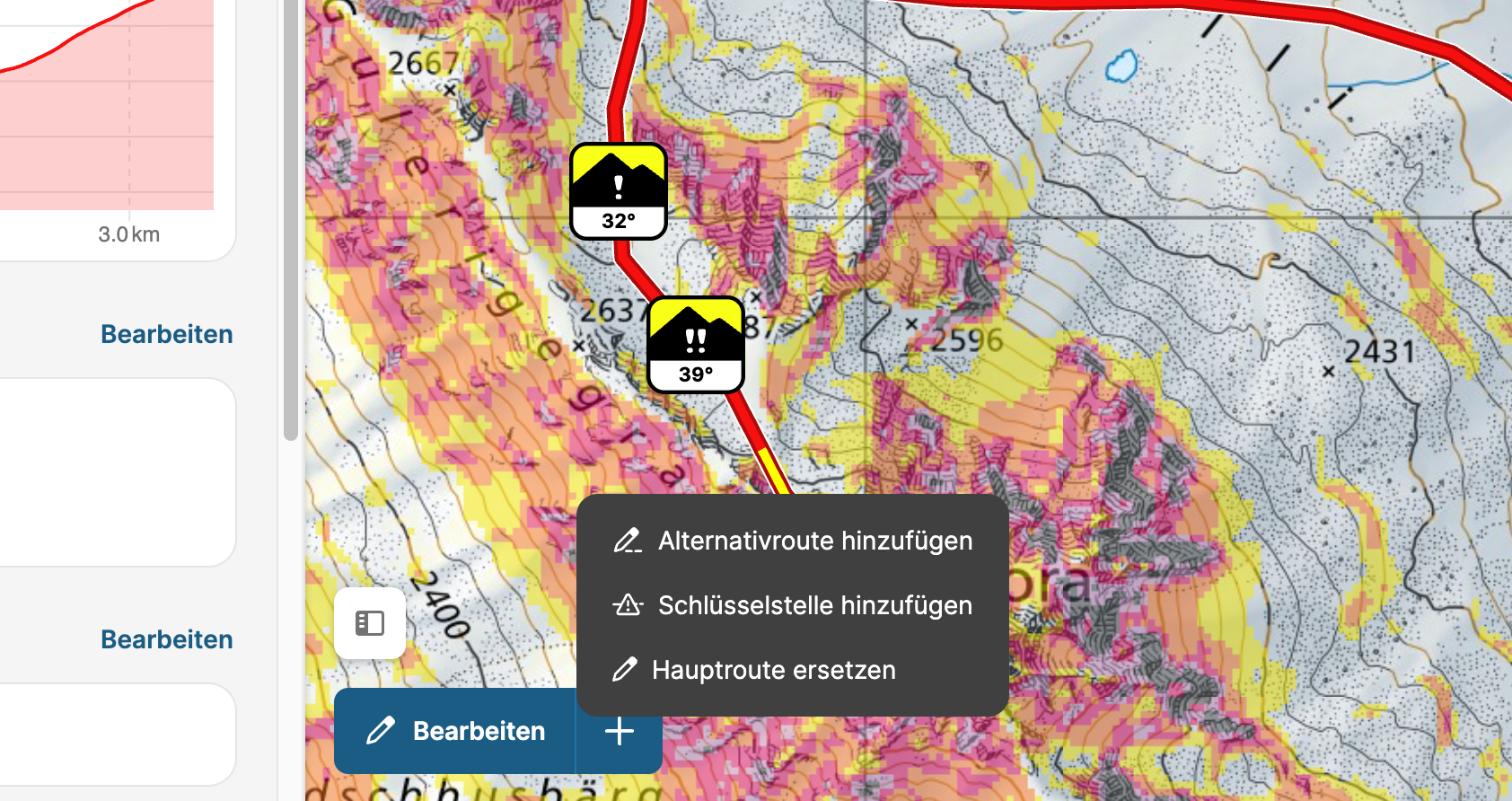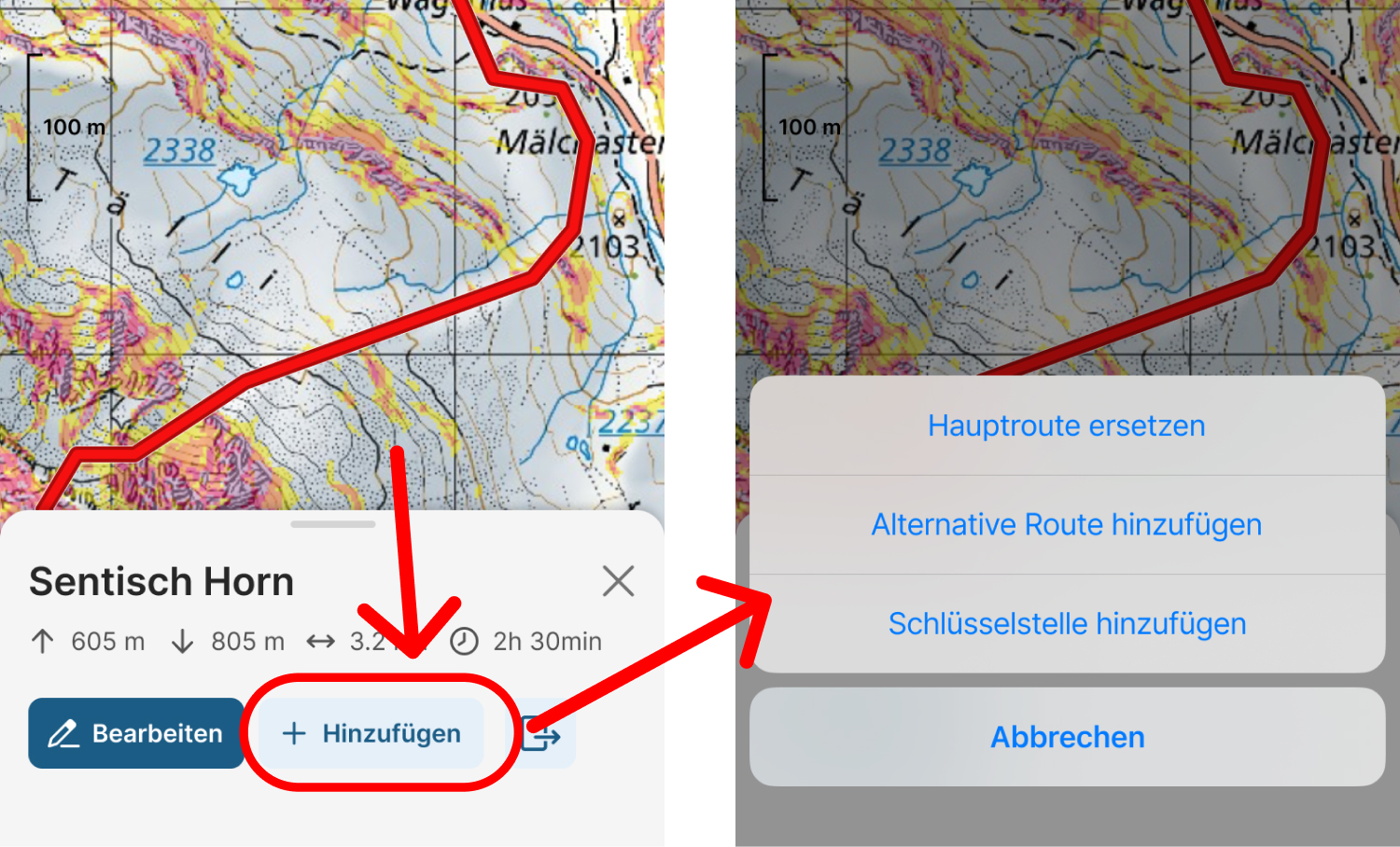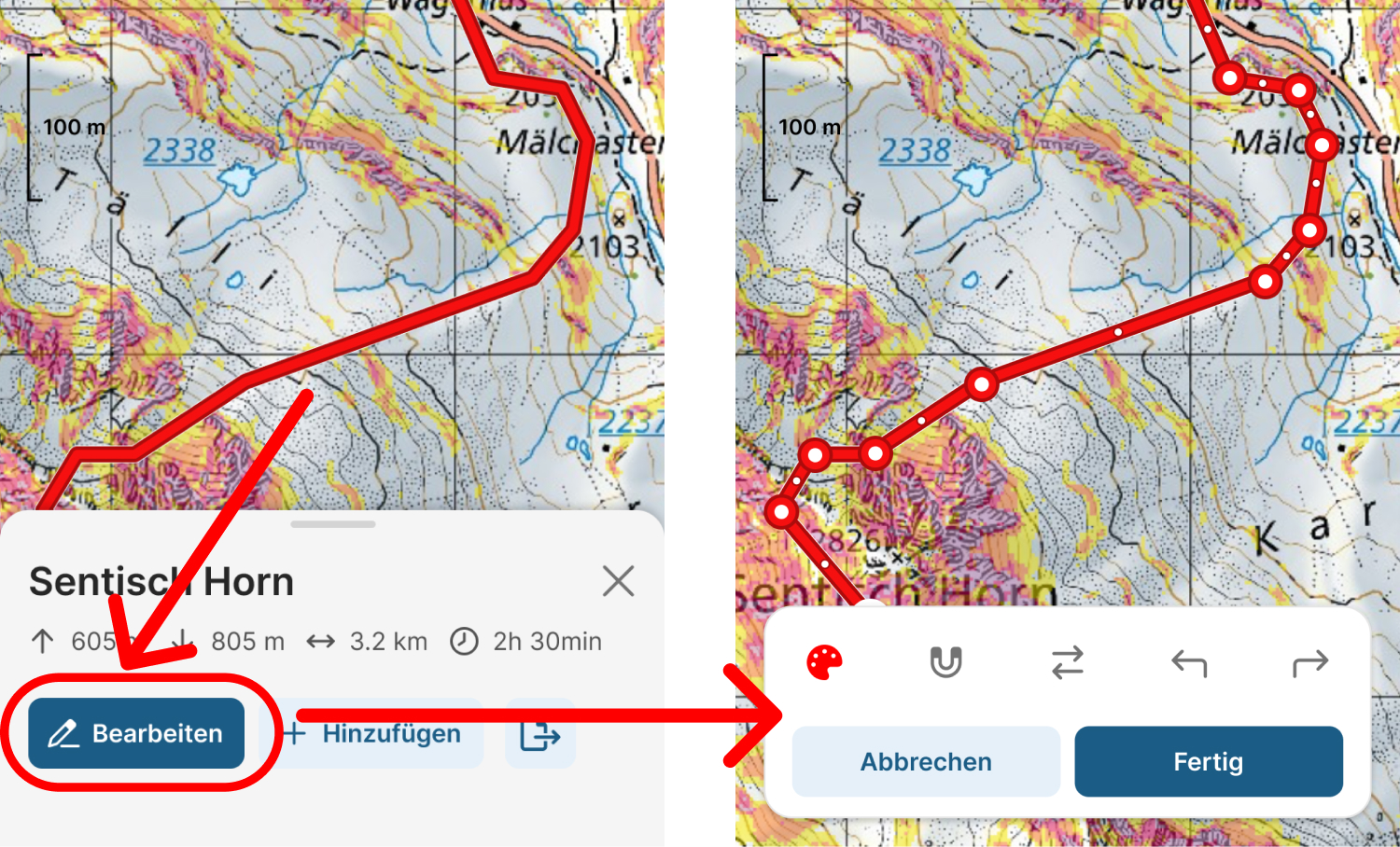How do I create a new tour?
There are several ways to create a new tour in the app or on the web. You can always access this function from the tour list. In the app, you can also tap the plus button to start drawing a new tour. You always start by drawing the main route.